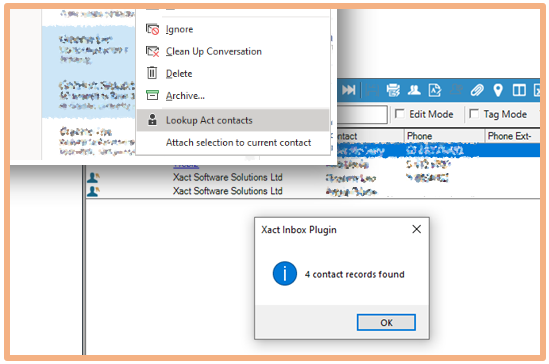Features
Fast Load Times
Xact Inbox is a plugin to Outlook and has been designed to load efficiently as possible to avoid rejection through delayed load times. By building in a background process Xact Inbox presents the least possible load time profile to Outlook and minimizes the risk of rejection at load time.
“Scroll down to check out a review by Will Ingleby - Act! consultant”
Powerful Auto-Attach
More customizable attach options means you get to decide how emails are recorded in contact’s history.
No Duplicates
Option to avoid unnecessary copies of emails in contact history when more than one Act users are receiving the same email.
Inbox Sweeper
This feature sets Xact Inbox apart from competitors with improved reliability if there is an influx of emails when Outlook is first opened. If Outlook has not been opened for many days, Inbox Sweeper checks that email that may not have been handled on the first process through shear volume of email, is captured in a check and reprocess operation. Similarly if Outlook email has been opened in Outlook Web Access (OWA), there is a need to process what might otherwise miss processing.
multiple email fields
Enabled by default, Xact Inbox checks all contact fields of type Email; ensuring comprehensive search and match result.
Visual indicator with outlook Category
Indicate successfully attached email by applying Outlook's email category to individual email.
New Contact Notifications
Enable notifications when the sender or recipient email address is not found in Act!
Simple yet comprehensive options on new contact's email such as creating a new Act contact, attach to existing contact, attach and update email address.
'Ignore' and 'Mute' contacts built within Xact Inbox functionality to skip auto-attach and/or to hide notifications from individual addresses or email domain names.
smart search
Whether using on-demand attach function, or from opening a new contact notification; Xact Inbox will perform multiple search and also present a ‘best match result’.
Manual lookup for contact name and email is also available.
attach and update email address
Updating or adding a second email address to an existing contact can be done quickly and easily by accessing the drop-down menu; no need to open Act at all.
Create new contact
Creating new contact is accessible either from Outlook toolbars, context-menu (‘right-click’ on mail item), or by opening the new contact notification (see above).
Create and automatically populate new contact details using Google lookup, including company name, address and phone number.
SDK Integrated to Avoid API Cost & Complexity
Act! introduced a Web API means of add-on connection to Act! which has many benefits but it does mean that those customers running Act! Pro are unable to use API integrated add-ons as the API is only available to Premium subscription customers. Xact Inbox uses the alternative SDK integration method for easy setup and no need for an Act! API subscription.
Better Outlook Integrations
Go to current contact
Display contact details in Act! with just one click, accessible from any e-mail window.
And with “Lookup in all available email field” option is enabled, if the address is entered somewhere, it will be found!
multiple contact lookup
Perform a reverse lookup or find multiple contacts in Act! by selecting multiple email messages.
Selected text & link lookup
Quickly search for a contact’s name, company name, email, and website from within the email message text.
send options
The convenience of choosing to attach an email or not and mark as private, extended to the create message window makes for a logical workflow
At your fingertips, on sending, is the ability to choose additional recipients in multiple ways.